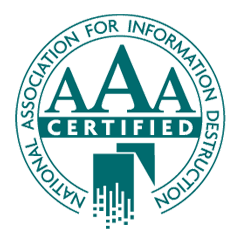When you are getting rid of an old computer, the act of destroying hard drives is essential before just throwing it away. There is a lot of personal information to be accessed from your hard drive. Even if everything on it has been deleted and discarded, or the drive has been damaged. If the computer is accessed without total hard drive destruction, your information is vulnerable. Items that fall into the wrong hands such as your tax returns, your banking information, and your social security number, can cause serious damage, resulting in major financial problems. RW Lone Star Security are the trusted experts for hard drive destruction and paper shredding Austin as well as hard drive destruction and paper shredding San Antonio
Data Back-Up Before Destroying Hard Drives
Before disposing of an old hard drive, it is important to make sure that all the data stored on it is backed up and secure. This is because there are still traces of data left on the hard drive even after it has been deleted or formatted. Therefore, it is essential to use data shredding or other secure methods to ensure that no one can access the data on the hard drive. The best way to back up data is to create a copy of it on another source such as an external hard drive or cloud storage. This will ensure that all of your important files and documents are safe and secure even if the hard drive is destroyed. Additionally, you should use strong encryption when transferring data so that it cannot be accessed by unauthorized people. By taking these steps, you can make sure that all of your data is secure before you dispose of your old hard drive.
Three Levels of Hard Drive Destruction
The National Institute of Science and Technology (NIST) has created a guideline for hard drive destruction using three levels of data destruction, or “sanitization.” This method makes it increasingly difficult for anyone to get the information that is or once was on the hard drive.
1. Clear Data
The first level of hard drive destruction is to make the information on the computer more difficult to recover using a program to erase all the data on the drive. The clear procedure should “consist of at least one pass of writes with a fixed data value, such as all zeros,” the NIST guidelines state. Multiple passes using more complex values can also be used to erase the data.
2. Purging the Files
Purging consists of performing a cryptographic erase, overwriting with all zeros, or a pseudorandom pattern. Then, using a degausser, hit the drive with a strong electromagnet.
3. Hard Drive Destruction
The NIST guideline on destroying hard drives suggests you to “shred, disintegrate, pulverize, or incinerate by burning the device in a licensed incinerator.” The goal is to completely obliterate the data and make the hard drive utterly useless.
Should You Destroy Your Hard Drive by Yourself?
No, you should no attempt the process of hard drive destruction on your own. It is far too dangerous without proper equipment, training, and experience. If you decide to destroy your hard drive by yourself, it’s important to do it properly. Simply erasing the data or formatting the drive is not enough. You’ll need to physically destroy the drive to make sure that none of your data can be recovered.Before attempting to destroy your hard drive yourself, it’s important to weigh the risks and rewards. While it might be less expensive in the short-term, mistakes can be costly and could lead to data breaches. If you’re unsure of how to properly destroy the drive, it’s best to leave it to a professional.
Contact the Professionals at RW Lone Star Today
At RW Lone Star, an impressive team of industry professionals specializing in hard drive destruction can perform safe, secure, and total destruction of your hard drive. Our experts work on laptops and desktop computers to make the information and data on the hard drives completely unrecoverable. Contact one of our knowledgeable representatives today for complete information on how to destroy a hard drive and have all of your questions answered. Call us today to why RW Lone Star is the trusted source for data destruction in Austin and data destruction in San Antonio. Our team will come to your residence or business and shred your old hard drives on-site.
Hard Drive Destruction FAQ
Destroying old hard drives is an important part of protecting your data from malicious hackers and cybercriminals. Even if you delete the data from your hard drive, it can still be recovered using specialized software. This is why it is so important to physically destroy old hard drives. Hard drive destruction can be done in a number of ways, such as shredding, incineration, and hammering. By taking the time to properly destroy your hard drive, you can ensure that all the data stored on it is completely wiped out and cannot be recovered. This is essential for protecting your privacy and the security of your data.
Yes, you can shred old hard drives. This is an important step to take when disposing of old computer hardware, as it ensures that the data stored on the drive cannot be accessed by anyone else. Hard drive shredding can be done either manually or with a specialized shredding machine. For manual shredding, you can use a pair of pliers to break the hard drive into small pieces. For large quantities of hard drives, however, a shredding machine may be more appropriate. These machines use powerful blades to completely destroy the hard drives and are designed to safely contain any dangerous debris or toxic materials. Shredding your old hard drives is an essential step to take if you want to protect the data stored on them and ensure that it remains secure.
Yes, old hard drives can be recycled. Recycling old hard drives is important for both environmental and security reasons. Hard drives contain hazardous materials that can be harmful to the environment if not disposed of properly. Additionally, hard drives contain sensitive information that must be destroyed before being recycled. Fortunately, there are many programs and services that can help you safely recycle your old hard drives. These services will securely delete any data on the drive and then physically shred the drive into small pieces. After that, the pieces can be recycled like any other electronic device. So next time you need to get rid of an old hard drive, make sure to recycle it properly.
Throwing out an old hard drive can be dangerous, as it is possible for data stored on the drive to be recovered. Even if you have deleted the data or reformatted the drive, it is still possible for someone with the right tools to access this information. For this reason, it is important to ensure that you securely erase the data on your hard drive before disposing of it. This can be done by using specialized software or by physically destroying the drive. If you are unable to securely erase the data, then it is recommended that you take the drive to a professional for disposal.